A network category can be important for several things, but usually for Windows firewall rules. To get the current network and its category, run the following in PowerShell:
Get-NetConnectionProfile
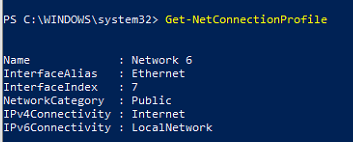
To change the location category, run this in an elevated PowerShell session using the network name returned from Get-NetConnectionProfile:
Set-NetConnectionProfile -Name <network name> -NetworkCategory [Public | Private | Domain]
You can also run Get-NetConnectionProfile again to confirm the results.
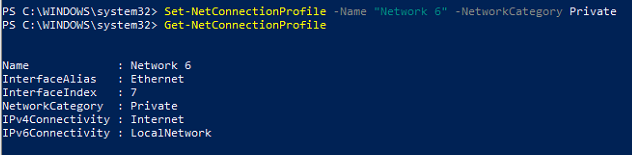
See also: